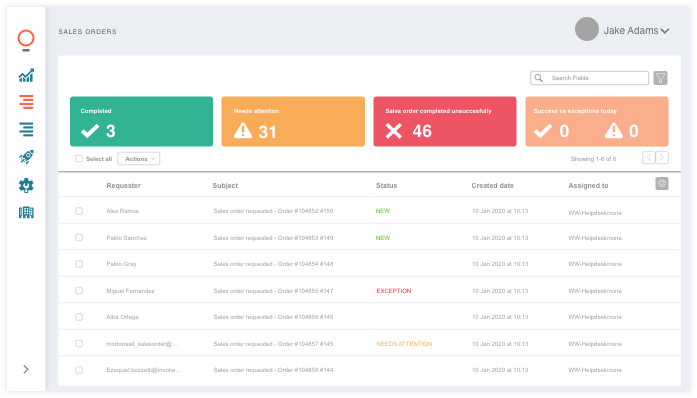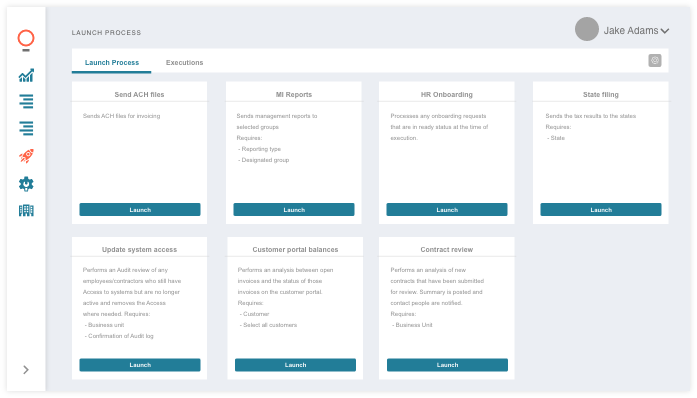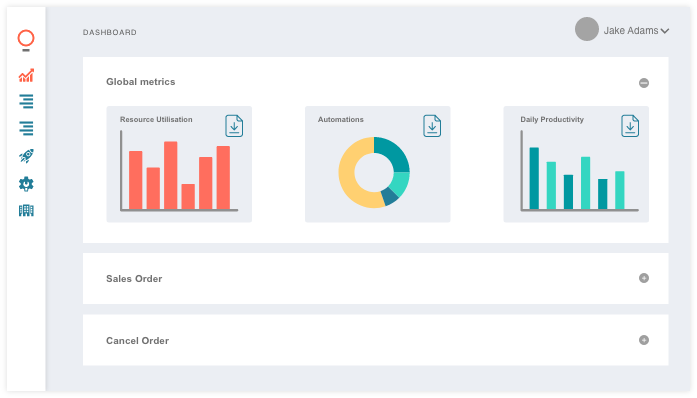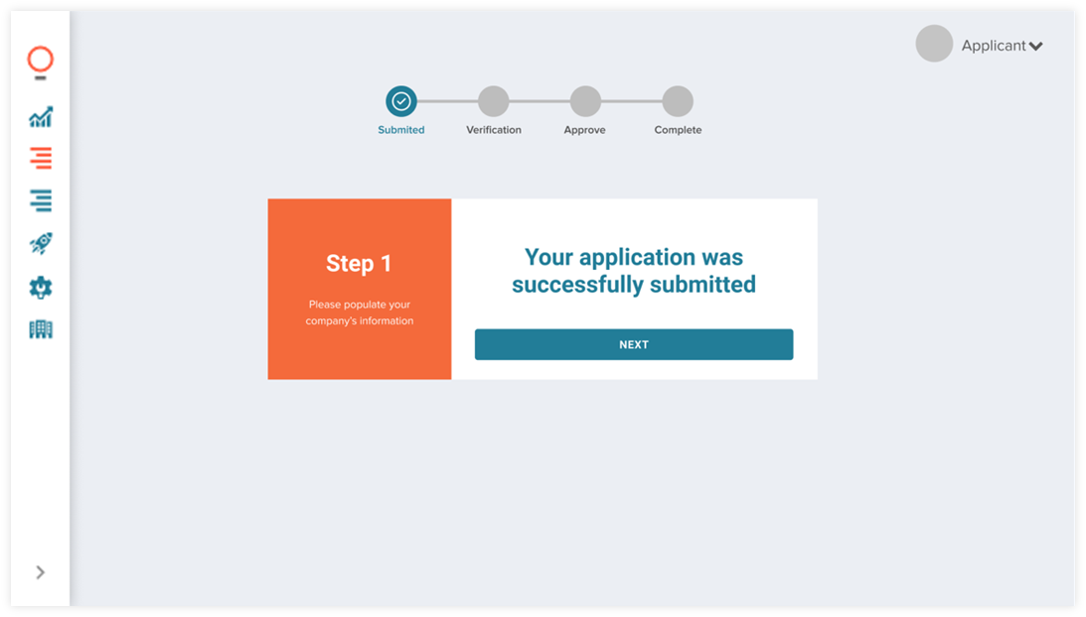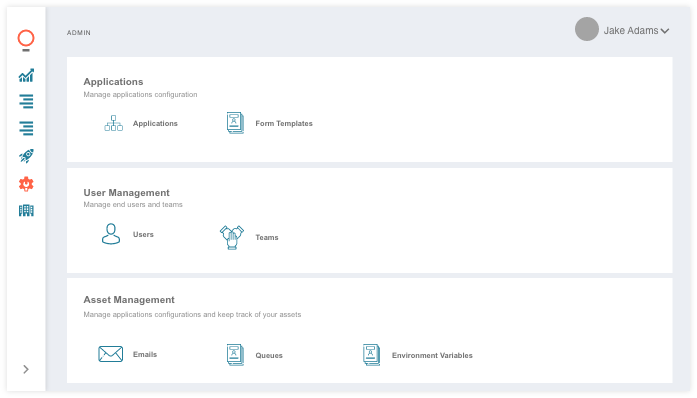The First of It’s Kind Automation Adoption PlatformMove from Robotic Process Automation (RPA) to HyperAutomation with ARIA ARIA integrates multiple Intelligent Automation solutions (RPA, OCR, NLP, AI, CHAT, Microservices) into a single management platform where business and IT can deploy and manage business execution |
Why Do Organizations Choose ARIA?
|
"We are seeing many organizations who are ready to go beyond simple process automation and want to leverage Robotic Process Automation (RPA) to tackle more complex and impactful business challenges. This often requires extending RPA with additional tools like OCR or AI and quite often create multiple environments across the enterprise. While very powerful, managing the combination of solutions both from an administrative side and from an end user experience can become complex very quickly. We created ARIA to provide customers a smart Hyper Automation adoption platform that makes more automation accessible and sustainable."
-- Johnny Ramondino, President INVOKE
|

Platform Overview

Automate CoE Admin
✔️ Automate up to 80% of RPA administration with ARIA. ✔️ Centrally manage multiple technologies and environments across the business. ✔️ Gain intelligent scheduling, orchestration and alerting. ✔️ Provide visibility to business and management alike instantly. |

Build Rapid Applications
✔️ A single platform for customers, employees and partners to interact on a process level. ✔️ Implement an automation-first approach to process execution looping in users for approvals and business exceptions. |

Orchestrate Processes
✔️ Automate and manage complex processes. ✔️ Simplify form and document-based processes. ✔️ Integrated experience for OCR, NLP, AI, low code enables full process automation. |

Consumption Pricing
✔️ ARIA enables customers to take advantage of RPA consumption based pricing. ✔️ In need of managing seasonal peak demand? ARIA provides you with on-demand license capacity regardless of where you are deployed. |

A Glimpse of the Platform
A single platform that allows you to deploy automation to all users.
|
|
|
Case Processing
Allow business users to interact with automated processes through ARIA’s case processing functionality. Quickly see what your robots have processed successfully, monitor transactions requiring human validation or exception handling, and drill down to the step-by-step level. The human-in-the-loop interface also allows you to search, correct, restart, or cancel activities. |
Scheduling
With ARIA you take control of automated business processes. Easily define set times or business events when your processes should trigger and define Service Levels to ensure you take appropriate action. ARIA dynamically manages your automation capacity to adhere to SLA's and prioritizes the work accordingly while keeping all parties informed. |
Ad-hoc Execution
Some work can't be predicted or scheduled. ARIA’s app launcher allows users to trigger work that your automation workforce processes on-the-fly. You can deploy apps to business users and customers alike. Powerful dynamic forms collect any needed input while behind the scenes ARIA ensures all Service Levels are respected as work is performed. |
|
Reporting
ARIA’s dashboard provides business users and administrators with one-stop-shop reporting. Process execution along with the health of your automation capacity and system availability is shown in real time. Manage multiple automation environment deployments and many technologies in one single view. Drill down to see item level details to take action. |
Power User Experience
Aria comes with a library of configurable, easy-to-use views that application builders can choose from to combine the right experience for its end users. Examples of such views include:
|
Administration
All access is role based giving administrators the flexibility to deploy functionality as they see fit. ARIA’s administration functionality allows user complete and customized control to:
|

Automation for Every UserARIA delivers value for everyone involved during and after deployment of process automation making it easier to design, implement and support solutions.
|
-
Business users
-
Managers
-
Executives
-
Admin & Controllers
-
Architects & Developers
<
>
Business users responsible for processing transactions on a day-to-day basis will now have a central location where they can:
|
Review transactions processed by the robot, including the steps the robot took. |
Manage transaction exceptions and correct, restart, or approve escalations. |
Search and filter to quickly find processed items in support of quality assurance or an inquiry. |
See a filtered work queue showing what work requires attention for completion. |
Manage updates or attachments that are generated as part of each transaction. |
Having a team of digital workers under your command makes it that much more important to be able to manage and control what work is being done and how effective the work is performed. With ARIA, business managers can:
|
Consult dashboards overseeing the workload planned and executed. |
Plan, assign and reprioritize work as needed. |
Receive alerts on work deadlines and resource constraints. |
ARIA’s dashboard capabilities allow easy configuration of results for each user – technical, functional, or management. The data that can be reported on includes the different technologies used for automation (RPA, ML, AI, OCR, NLP, Workflow…), as well as the process execution times of the business users interacting with the solution. This enables a true business view of the impact of automation driving a higher visibility to management.
|
Immediate reporting on processes in real time across the entire program. |
Customizable view of your dashboard for various metrics & KPIs. |
View and analyze direct impact of automation on business operations. |
Managing security and infrastructure for multiple tools within process automation can become a challenging task. Controllers find themselves translating exception processing from an assortment of tools back to the business to support operations. ARIA simplifies monitoring, scheduling, and exception management along with providing IT the ability to give more control back to the business, removing a significant burden in ongoing support.
|
Automated scheduling adjustment of resources driven by business user requirements (with restrictions set by administrators). |
Control and manage multiple RPA and IA environments with ARIA centrally. Delegate access for every user to minimize workload. |
Delegate tasks on a process level back to the business with a business view of automation log and the ability to correct, start, restart and cancel processes. |
Get out of the control room monitoring game. Automatic alerting for resources and processes let you know when you need to take action. |
When automating processes, solution architects are often torn between optimizing the process while automating, or sticking with the status-quo to remove uncertainty and reduce work efforts. ARIA provides architects with the ability to take advantage of best practices for automation and standardize business interaction with the automation.
|
Standardize multiple process activities that instantly improve process execution, including monitoring, attachment/file management, user notifications, exception management, and reporting. |
Take advantage of reusable libraries to accelerate process automations. |
Leverage built-in functionalities to ensure best practices are implemented and enforced. |

ARIA Fits in Your Automation Journey

On-premise RPA customers
There is no need to throw away your RPA investment. ARIA connects seamlessly to your RPA environment and allows you to migrate your existing deployments to INVOKE's scalable infrastructure for those processes that need that peak volume. Powerful scheduling capability allows you to automate scheduling of execution for your on-premise and INVOKE's Cloud RPA environment alike. |

Cloud RPA Customers
RPA customers who are deployed on their own private Cloud environment or on the Cloud environment of the RPA vendor of their choice can still take advantage of INVOKE's consumption based pricing. ARIA allows for seamless extension of your solution to INVOKE's Cloud RPA environment where you can deploy your already built processes and leverage ARIA to schedule for execution |

New Customers
For new customers we get you started with ARIA and INVOKE's Cloud solution we call ARIA Cloud. We deploy dedicated or temporary licenses based on your business needs and provide you with ARIA as the central user experience to manage all your scheduling and reporting requirements. |
 |
Beyond RPA
ARIA makes it easy to consume virtually any Intelligent Automation technology. INVOKE has already partnered with today's leading IA solutions to provide our customers with consumption based pricing for OCE, NLP, Chat, AI and many more solutions that help you automate your business processes. With ARIA there is no easier way to expand your automation journey. |